Control the Screenseed player software.
1. With a keyboard and mouse, left click somewhere in the middle of the screen to ensure the Screenseed player software is selected.

2. Together press ALT+F4 on the keyboard to close the Screenseed player software.
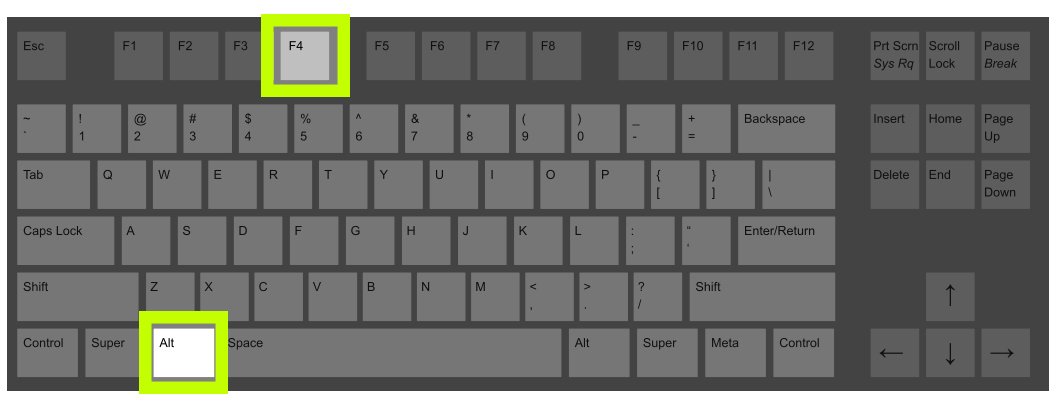
3. Select the red STOP button on the taskbar. Press the green START button to engage the Screenseed player software.
Was this article helpful?
That’s Great!
Thank you for your feedback
Sorry! We couldn't be helpful
Thank you for your feedback
Feedback sent
We appreciate your effort and will try to fix the article
