Power on the display and media player.
Depending on the make and model of your display, the options may differ. Generally the remote control that comes with the display will contain a button (Menu / Settings / Options / Setup). If it’s not a button, you may need to find these options through the on-screen navigation of the display.
1. Turn off all Power Saving features and Sleep Mode. (Displays settings / Picture settings / Eco settings / Advance settings)

2. Create your Power On and Power Off schedule for the display operation times. (Advanced Settings / Schedules / Time / Power)
Note: Please remember to select the proper input source of the TV. (HDMI-1 / HDMI-2 / DisplayPort-1 / DisplayPort-2)

3. By default the Screenseed media players operate from 6:00 AM - 6:00 PM Monday - Friday local time. Please let us know if you’d like this adjusted.
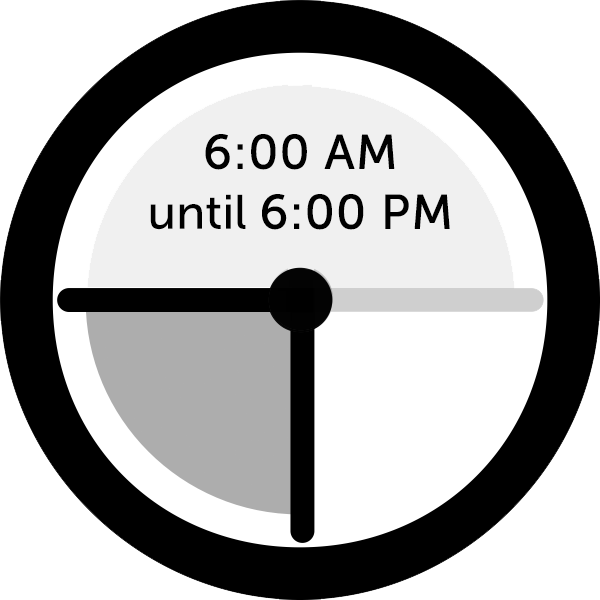
4. Use the HDMI cable to plug the media player into the display. Connect the power cord into the media player. The media player will automatically power on and begin to boot.
Was this article helpful?
That’s Great!
Thank you for your feedback
Sorry! We couldn't be helpful
Thank you for your feedback
Feedback sent
We appreciate your effort and will try to fix the article