Connect to wired (ethernet) network.
1. To set up most wired network connections, all you need to do is plug in a network cable. The wired network icon () is displayed on the top bar with three dots while the connection is being established. The dots disappear when you are connected.
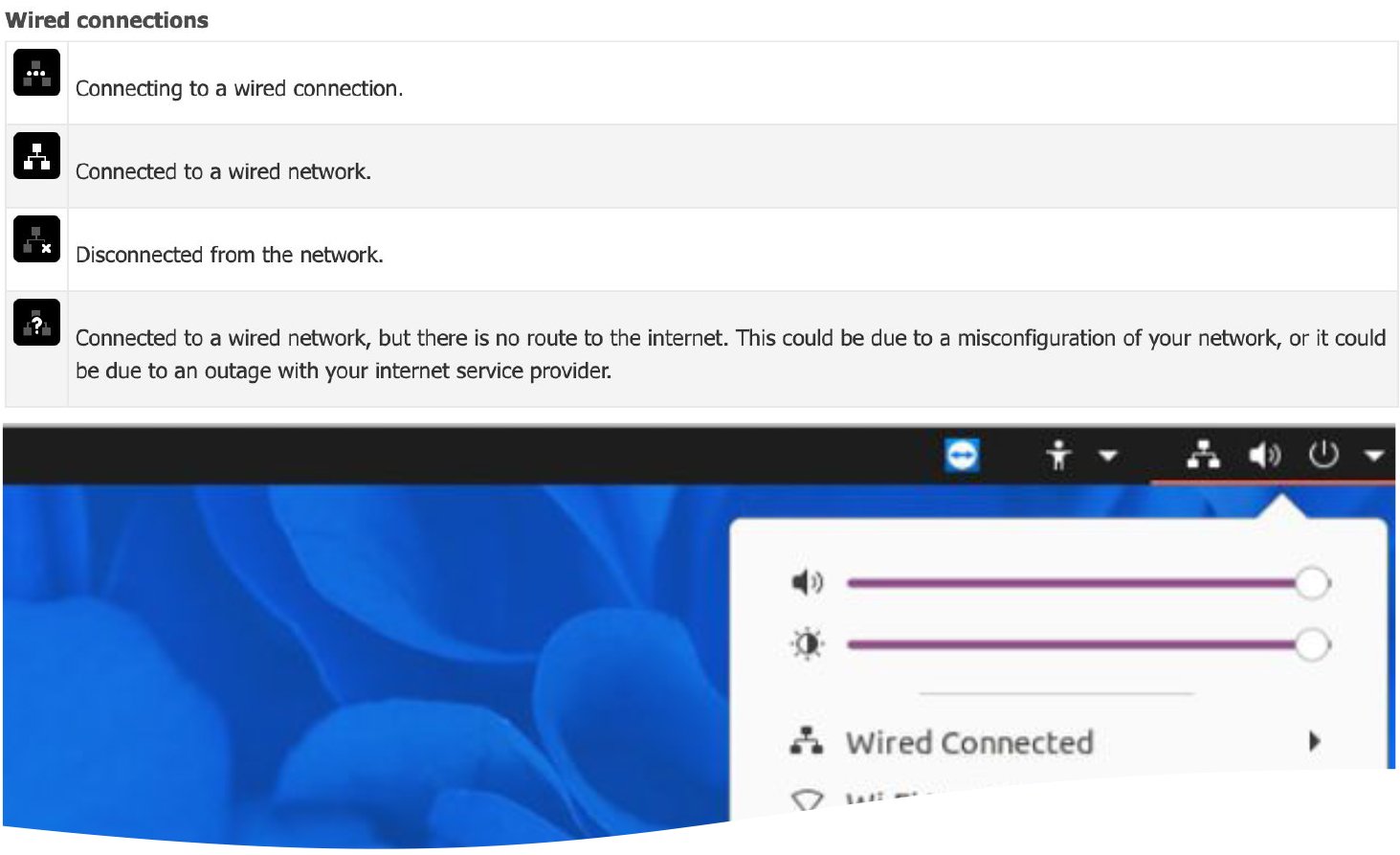
2. If connection does not establish, you should first of all verify that your network cable is plugged in properly. One end of the cable should be plugged into the rectangular Ethernet (network) port on your computer, and the other end should be plugged into a switch, router, network wall socket or similar (depending on the network setup you have). A light beside the Ethernet port will indicate that it is plugged in and active.
If connection still doesn’t establish, it may be a networking issue. Some ideas to consider are verifying that the port in the wall is active, check your network switch for that particular port. Also, verify with your network administrator that an outbound internet connection is allowed.
3. Verify with your network administrator that an outbound connection is allowed to the following urls and ports
Was this article helpful?
That’s Great!
Thank you for your feedback
Sorry! We couldn't be helpful
Thank you for your feedback
Feedback sent
We appreciate your effort and will try to fix the article