Rotate the display screen.
1. With a keyboard and mouse, select the Rotate Screen icon from the bottom taskbar.

2. In Settings, the ‘Displays' option will be selected in the left navigation.
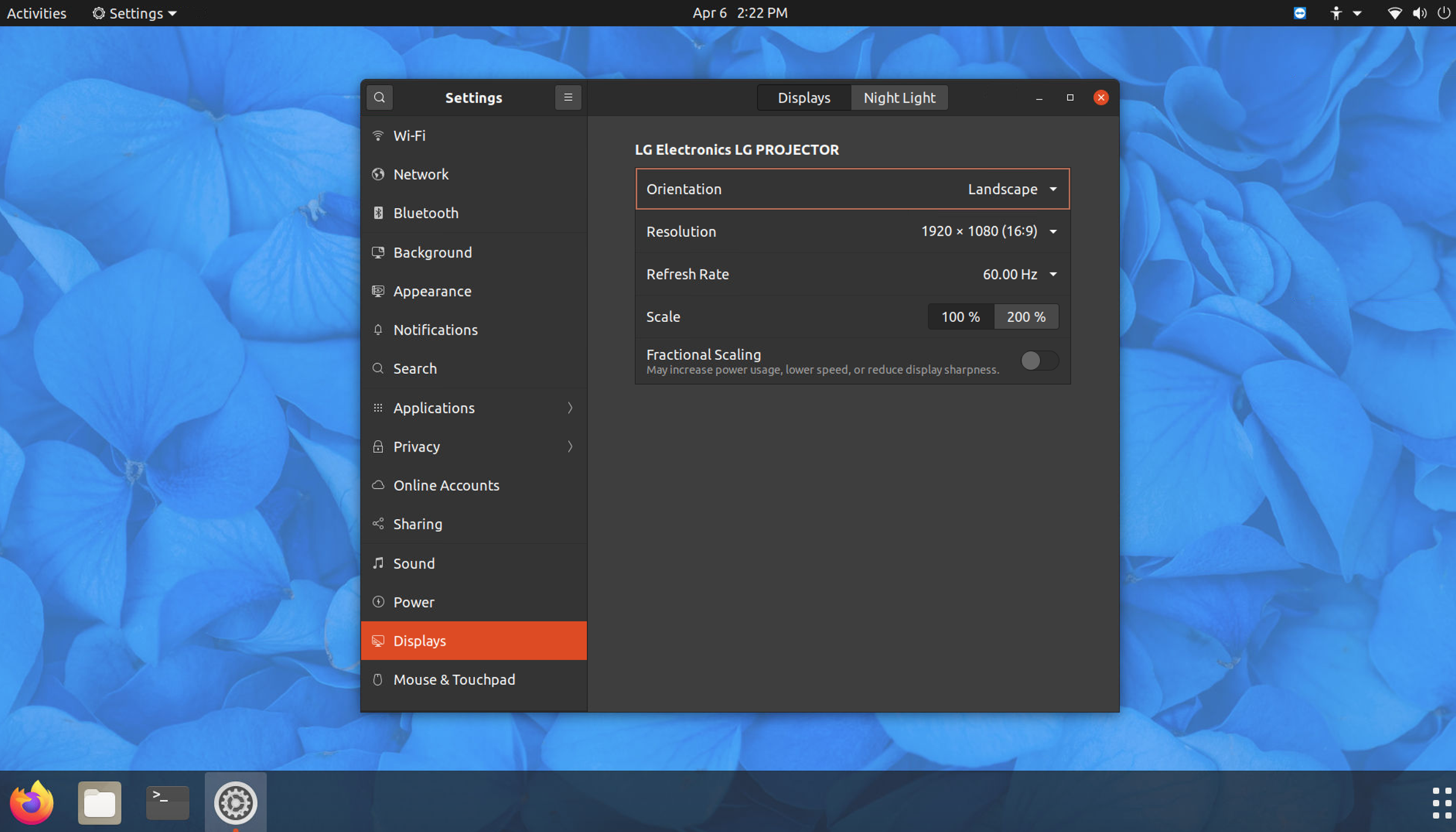
3. Select the dropdown on Landscape and choose either Portrait Right or Portrait Left.
The choice depends on how you've installed your screen.
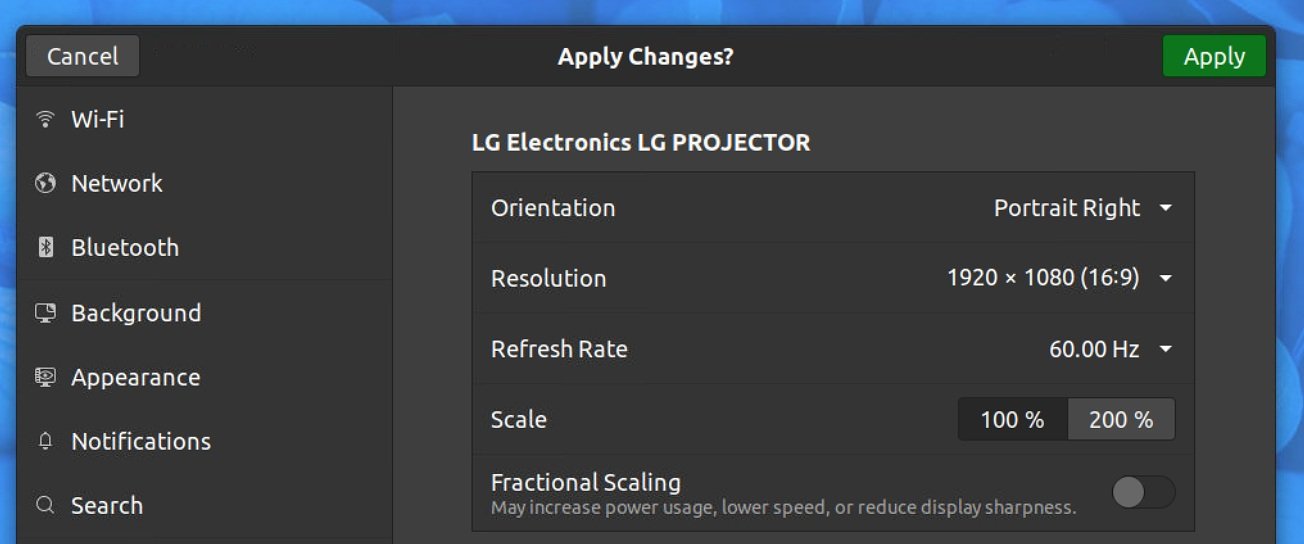
4. An easy was to determine is to follow the method below.
Tilt your head to the left = Portrait Left
Tilt your head to the right = Portrait Right
Was this article helpful?
That’s Great!
Thank you for your feedback
Sorry! We couldn't be helpful
Thank you for your feedback
Feedback sent
We appreciate your effort and will try to fix the article

